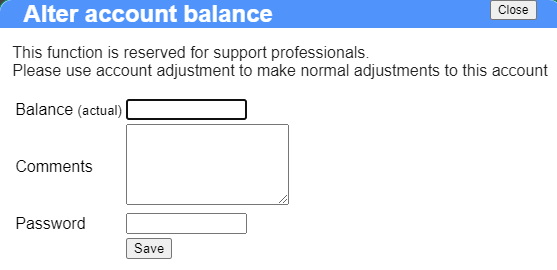Library
Library
Account Balances
Accounts maintain a separate balance column for performance reasons. It can be quite slow to fetch the current balance by calculating the net effect of all transactions. The problem is that this can lead to drift in the figures as any technical error can cause the balance to not update. Clearly this is a technical failure, but there are simple tools to identify and resolve this issue.
Variations in this balanace column are typically not visible to the customer. Statements use closing balance and net change on the statement to show balances. This ensures that the balance shown to customers always balances.
From the accounts main page, choose "Financial List". On this report is a column "recent recon" which shows the net variation
of Last Statement, new charges/payments and current balance column. This will be zero if there are no issues.
This column can only be calculated if you have at least all the following columns visible:
- Balance
- Statement Balance
- Recent Sales
- Recent Payments
- Recent Adjustments
Recent Recon = Difference between "Balance" and (Statement Balance + Recent Sales - Recent Payments +/- Recent Adjustments)
Example showing account with variation of 1720.88 (scroll to see rightmost part of picture)

If you select the reconcilation report, select "Reconcile" to see a technical dump for support staff.
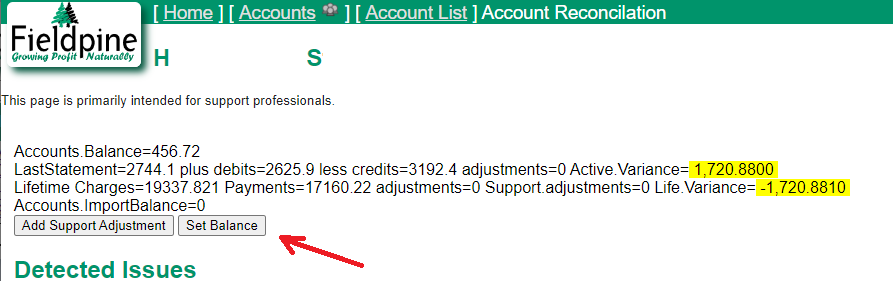
From this page, the option "set balance" lets you change the balance to be whatever value you wish.
- We strongly advise entering a sensible comment, not simply "wrong" or "fix"
- The password is "blueCup". The password is only present to dissuade casual users.
- All changes are audited.
- This option should be used very rarely, if you are doing this often, then something else is wrong
- You should know what caused the balance drift. This is not a tool for randomly changing balances
- Use caution. If you break accounts by using this functionality, then you are probably not covered under support. Time spent will almost certainly be per hour consulting.