 Library
Library
Fieldpine Support - Message Box Error
Do you have an unknown error message similar in appearance to this one? These messages provide highly targeted details in the various number shown in the title bar. These messages all start with "POS - Flow" in the title bar. If your error message does not start with "POS - Flow" this page may not be helpful
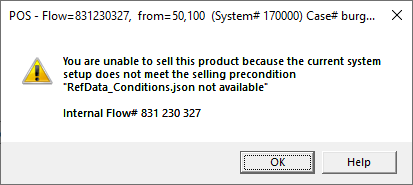
How to Get More Details
Look at the top line of the window. This will contain a number to the very left. The number will be at least 8 digits long. In the example above, the number we are after is "831230327". Some versions of POS may include this error number at the bottom of the error message too.
This long number is technically referred to as the flowpoint. It usually describes the exact place this error message was generated from, which is often the most helpful detail in fault analysis.
Once you have your flowpoint number use the search options or listed errors below to find details on that error.
If you still need to contact your support desk, please include a screenshot of the error message for them as other details or exact wording can also be
required.
Flowpoint Numbers
831230327 - Does not meet selling precondition
A selling precondition is a check performed before a product is sold. Something about this selling condition is blocking the sale of this item.
One of the last lines in the displayed message will include a reason or exact cause.
- Verify you can manually download https://a1.fieldpine.com/online/gdsprod/refdata_conditions.json Tip, manually download and save to get site going, but this wil still result in errors in the future if this file cannot be automatically updated.
- Check the file has not been corrupted, locked by other appliations, etc.
- Check the file refdata_conditions.json is the latest version from Fieldpine
- Check the file refdata_conditions.json is not zero length
- Otherwise, contact Fieldpine Support
- Contact your product administrator. The most common cause is an invalid or misspelt condition has been placed on this product.
- If you are certain the conditions are valid, then verify the file refdata_conditions.json in the POS folder contains that condition. If not, verify the conditions file (see above) can automatically be downloaded.
- Contact your product administrator. The most common cause is an invalid or misspelt condition has been placed on this product.
-
Verify your system meets the condition criteria. Essentally this message is saying "Your system failed test N/YYY while verifying condition XXX"
This is the correct response to indicate the condition has correctly blocked what you are trying to do.
Failures can be caused by a range of reasons, (see next section description)
Conditions are typically used to ensure your POS lane is capable of selling this item, so most likely causes are things like (non exhaustive list)
- Pos Version too low or high
- Configuration requirements not met
- Required retail hardware not available