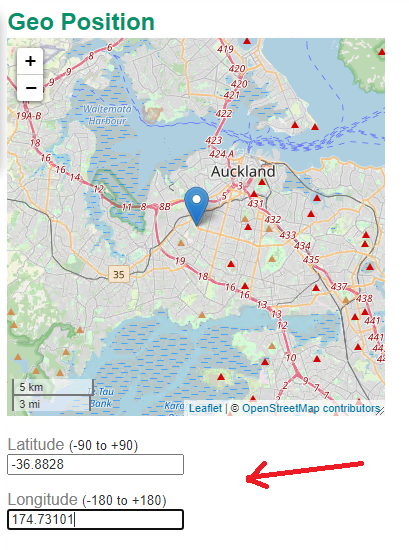Library
Library
Store GeoCoding
You can optionally enter the latitude and longitude for stores, which is then used in various places, such as visual reports. If you geo code a store, and enable "weather" collection, this triggers Fieldpine to start recording current weather which can be used for historic reporting in the future (ie report sales for Last June and see what the weather was as well). See Excel weather restriction for a peek into this area.
The instructions below outline how to use Google Maps to manually lookup stores. There are alternatives, and APIs to automate this exist as well (not provided by Fieldpine). Search for "Geo coding" to learn more about converting a street address to latitude / longitude coordinates.
What To Do
From your list of stores, add the columns Latitude and Longitude (quick hint, click the ☰ icon top/left)
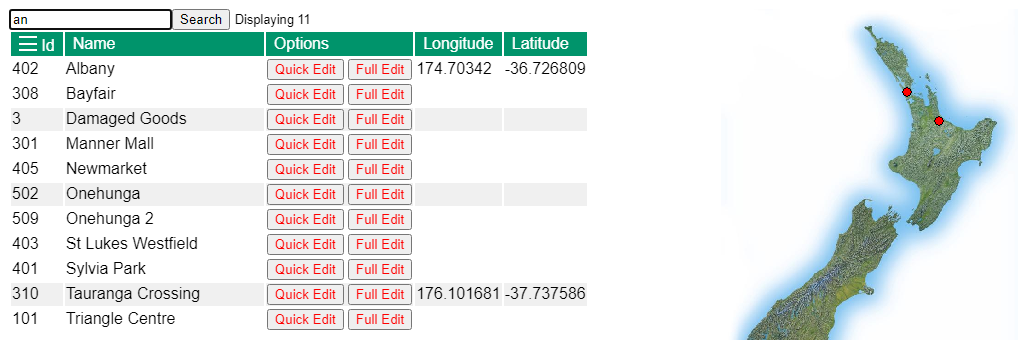
Use Google Maps and search for the location. Once you find it, the Latitude/Longitude show in the URL. Of course, this might change at any time, but you can try other providers
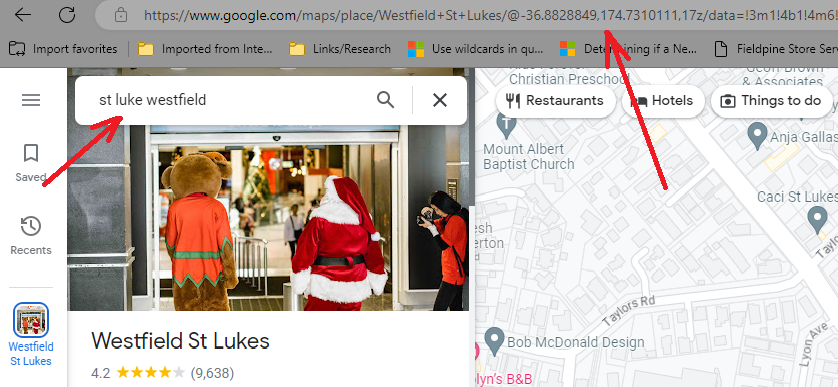
Use "Full Edit" and enter these values against the store