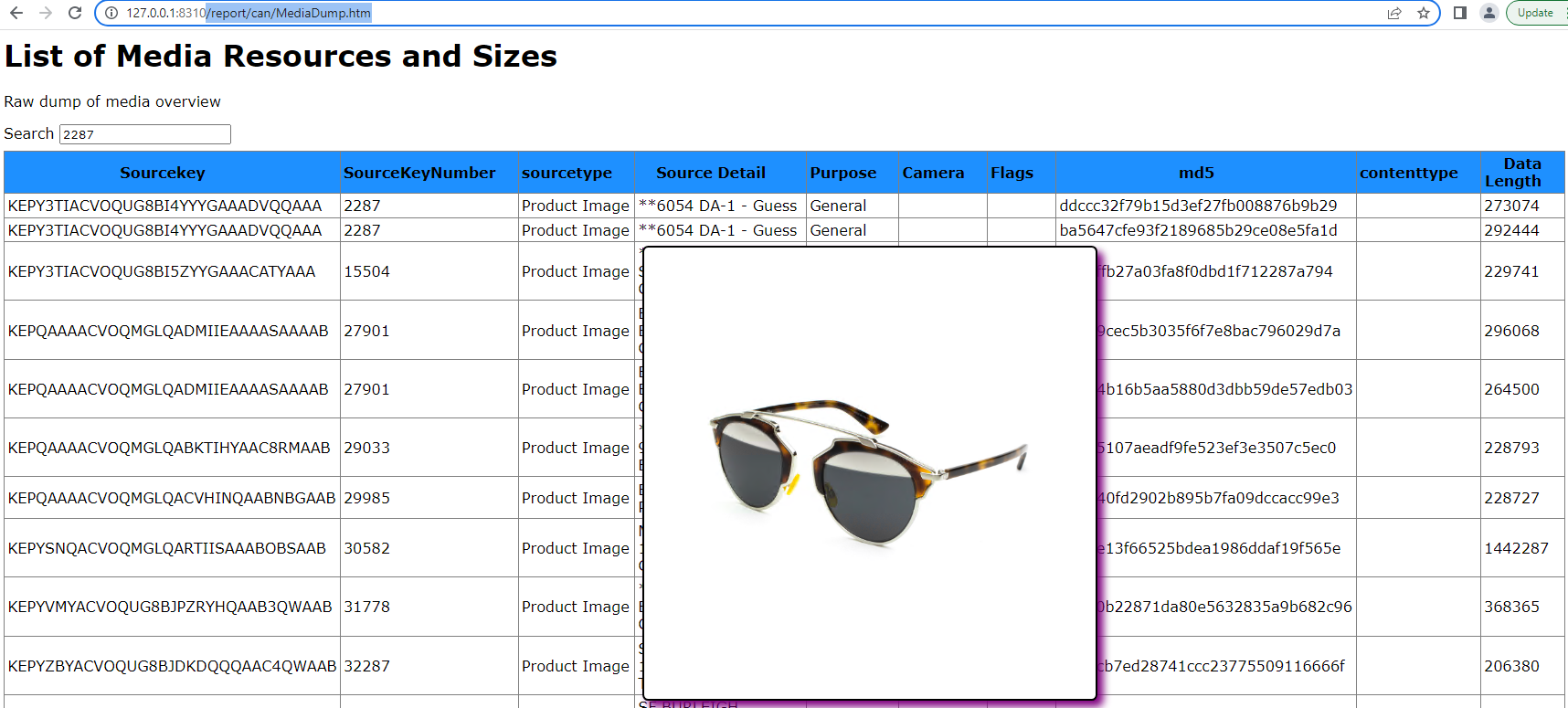Library
Library
Product Images
=pinboard("product imageurl", 153)
returns
/Openapi_7_3_2_2/media/product/153/8492ef5b0f0cdb14a4cfa3c0d1fa9849
=pinboard("product imageurl", 'KEPZIZFQN35QWLWESDYVYCYAAAGAZZAB')
returns
/Openapi_7_3_2_2/media/product/KEPZIZFQN35QWLWESDYVYCYAAAGAZZAB/8492ef5b0f0cdb14a4cfa3c0d1fa9849
Note, there a space between the two words "product" and "imageurl".
- Returns complete display ready URLs for Excel
- The resulting URLs are typically globally visible
- The URL may return a smaller optimised thumbnail version rather than the full size original.
- However, it requires some server side configuration before it can be used
=pinboard("product imageurl excel", 153)
returns
https://some-public-server/images_1,2,34/8492ef5b0f0cdb14a4cfa3c0d1fa9849.png
This can be immediately used in Excel... (where cell B2 contains the Product PID to display)
=IMAGE(pinboard("product imageurl excel", B2))
Your query can include camera selectors
=pinboard("product imageurl excel camera top", 153)
returns
https://some-public-server/images_1,2,34/sk29385hghe4h8gy4h58.png
This pinboard can also take (from version P270) a camera selector if your image definitions have this data stored
=pinboard("product imageurl camera top", 153)
returns
/Openapi_7_3_2_2/media/product/153/8492ef5b0f0cdb14a4cfa3c0d1fa9849
The URL returned is one the server believes will work, however due to security and hosting conditions, it is hard for the server to know 100% if the URL will actually work. The URL returned is valid, but you may need to add a host name ("https://example.com") and when that is added the URL may change.
The server currently returns a URL structured for internal LAN use without firewall restrictions. URLs for public internet access can be completely different.
=pinboard("product image count", 153)
=pinboard("product picture count", 'KEPHJRJBNSNRKJJS9KSMEK')
Note, there a space between each word. You may use either "image" or "picture" as the second parameter, they are interchangeable.
Can Excel display the Image?
Yes. Excel now has the =IMAGE() formula to display a URL. eg
=IMAGE("https://example.com/image123.png")
There are some restrictions though:
- Your Fieldpine Server must be using HTTPS
- The URLs must be open without password or security requirements
The best way to access images in Excel is to use a specifically designed option that returns the public URL automatically. This means you can simply use the pinboard inside the IMAGE() function.
=IMAGE(pinboard("product imageurl excel", PID))
This example spreadsheet shows the various options in action. You will need to change the Server parameter in cell B2 to your server, potentially change the PIDs to your products, and of course you must have the Excel addin installed
Other Ways to Access Images
Seperate to Excel, each image can be directly addressed with a standard URL naming scheme. Some examples
There is also a "Media Dump" report at
/report/can/MediaDump.htm
This report lists all active media records with technical details such as size and MD5. If you mouse over a row, the corresponding image is displayed.