Why did a receipt print or not?
Conditional receipt printing (and emailing) is harder than you might expect. Retailers want quite detailed controls on when a receipt should be generated and this can make deciding why something happened, or not, tricky. This page uses the term "receipts" meaning most documents relating to a sale, receipts, invoices, job dockets etc. WE also say "printed", but this can mean physically printed, emailed or txt'd. For example, receipts might be customised as follows
- The operator is always asked yes/no
- Receipts must be printed if certain products are present in the sale
- Customer/Accounts want all sales emailed
- ... Except account payments
- ... Yes, even account payments but use a different format
- Store Y uses a different receipt layout
- We want a different format/layout/appearance for 80mm receipt printers, vs A4, vs email
- Account customers get additional wording on the receipts.
View Internal Decisions
Starting with PosVerison P2379 and Gds versions P274 (you need both) the Pos will record additional information about decisions around receipts.
To view the internals, in Gds go to Past Sales, and view the sale in question. Near the bottom in the Support Information section you should see a line saying "Receipt Printing Log" with a "Detail" button. Clicking the detail button will display the internal logs and decisions.
- At the top is an "Analysis" section providing a quick summary
- This is followed by a "Log Details" which is a timeline of checks and actions being performed. You may see repeated items as the sale progresses and the staff interact with the sale.
- Finally a "Raw Dump" of the log is provided.
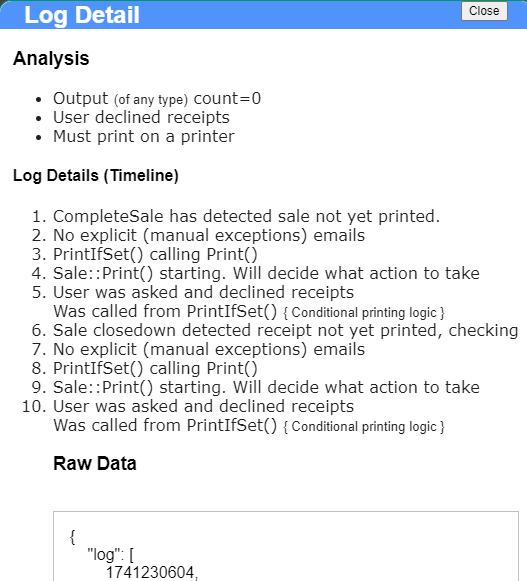
Receipts are influenced by settings defining the system configuration. In the support information is also a "Detail" button showing a few key settings and their values at the time of sale.