Cloudflare Tunnel Errors
Fieldpine Store Servers run on a computer inside each store. This is for maximum performance and reliability - essentially the store can continue to trade regardless of floods, storms, roadworks, internet problems, etc. In order to allow you to access your store while remote, installations will often use a "Cloudflare Tunnel" to access the store. This has a number of advantages and is generally much more secure than some alterantives.
Heres how it looks
| (1)You, on holiday in Fiji | (2)You browse to mystore.awesomeretailer.com | (3)Connnects to Cloudflare servers worldwide | « | (4)CloudflareTunnel running instore | (5)Fieldpine running instore |
Argo Tunnel Errors
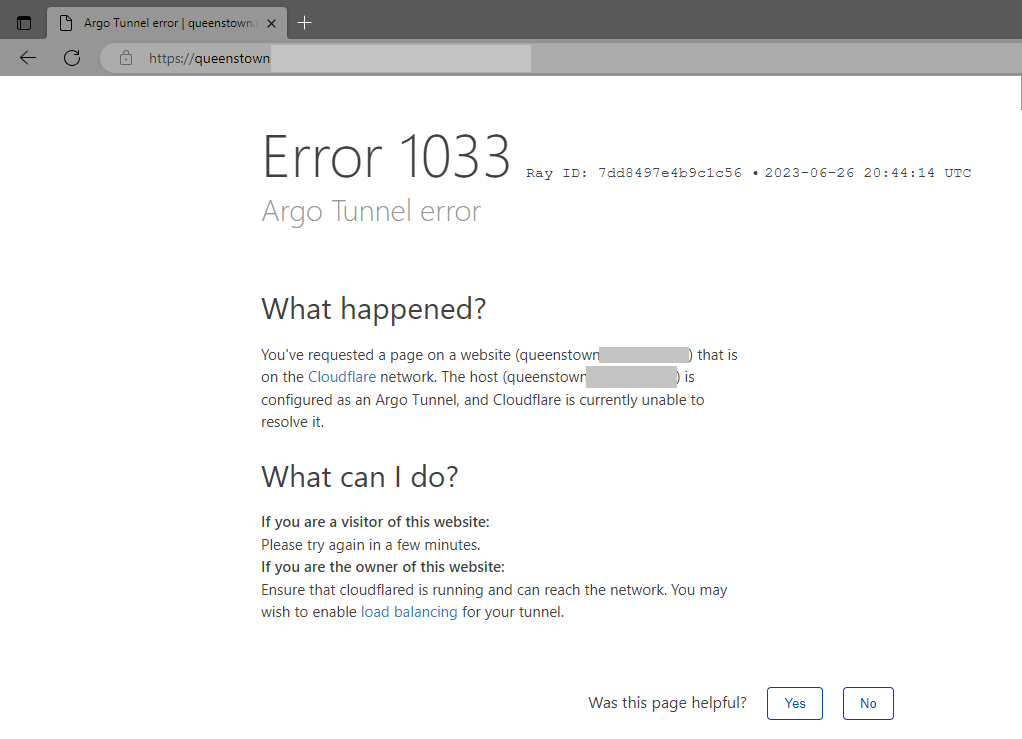
If you have this error, then the issue is between step (3) and step (4). You have connected to Cloudflare servers, but they cannot locate an active connection from the store to them at the moment. The following sorts of things can be wrong
- Your Store PC is turned off, or has gone to sleep. This can happen if you are currently attempting access in the middle of the night
- The store PC does not have internet access at the moment
- The Cloudflare tunnel program on your PC isn't working
- Try rebooting the PC, or if you prefer
- Go into services and stop/restart "Argo Tunnel" service. Tip. Set its startup to "automatic delayed", this seems to be more reliable for many sites
- If you have recently replaced your Windows Computer then key configuration files may not have copied over. (Possible location is \windows\system32\config\sytemprofile\.cloudflared )
- Fieldpine is not running. The error has not yet got far enough to involve Fieldpine
- Your store IP address has changed. Cloudflare tunnels work by "calling out" to Cloudflare servers, so they work regardless, so long as the store has a working internet connection