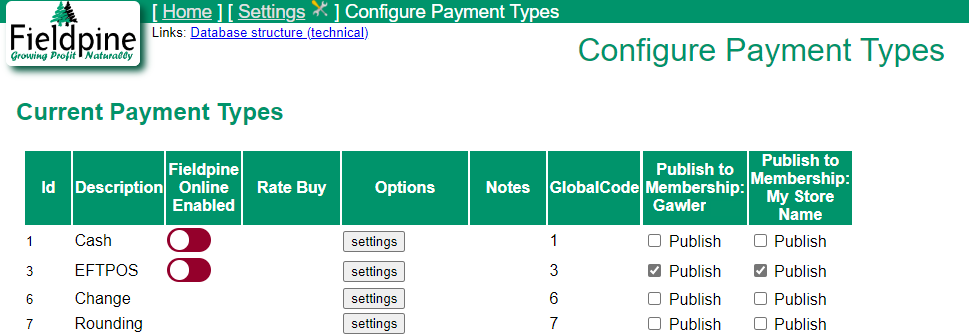Multi Retailer Payment Types
The data-master is able to instruct stores to add payment types automatically. This might be used if a new payment option is required to be deployed to all existing stores.
- Go to Settings, and then "Maintain Payment Types"
- In the table a column is added for each membership you have control over. In the picture below, we have two memberships, "Gawler" and "My Store Name"
- For each payment type you wish the members to add automatically, tick the publish box. The instruction to enable this will be detected by stores quite quickly (few minutes) but have not apply until they restart their computer (depends on version and configuration)
- Once a payment type is enabled, if you then untick the publish box, this stops any new members from defining it, but does not remove it from those members who have already added it to their systems.
- You can only add payment types that you have already "enabled" in the data-master system. See further down the payment types page
- Only payment types that have a "globalcode" value can be published successfully. Contact support if you have payments without a value.