Running a Trading Summary
The trading summary report shows the total of payments processed for the period, so that you can verify everything balances as expected. The web trading summary shows all stores/lanes that are known, it is also possible to perform a per lane EOD within the Pos at the counter.
Getting There
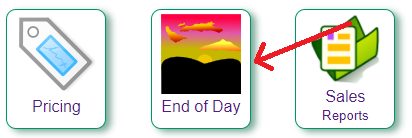 From the Reports main menu, select End of Day, then
From the Reports main menu, select End of Day, then
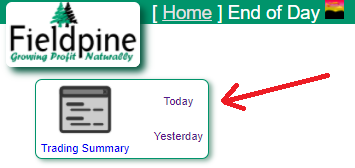 one of the summary options. They all go to the same report, but preload different date ranges
one of the summary options. They all go to the same report, but preload different date ranges
The Trading Summary Screen
- Enter the dates required, you can enter a single date or a range of dates.
- A brief summary of the period is shown. Turnover is the total (positive) amounts received. Known non sales totals will be subtracted to give an estimated sales. This is an estimate as not all payments are necessarily sales revenue. The trading summary is also only concerned with payments, so layby payments taken will show here, but the sale itself might be accounted for on a different period.
- The banking summary totals the individual payment types to what we think your banking will look like. The totals are reconciled within themselves; this shows as the small last text line, but this is bigger and more visible if technical errors exist.
- Individual totals, for all stores and payment type are given. The payment type itself is a hyperlink to a report that shows all sales using that payment type. This can be useful to check why a certain payment type was used or obtain more details (such as mall voucher redemption)
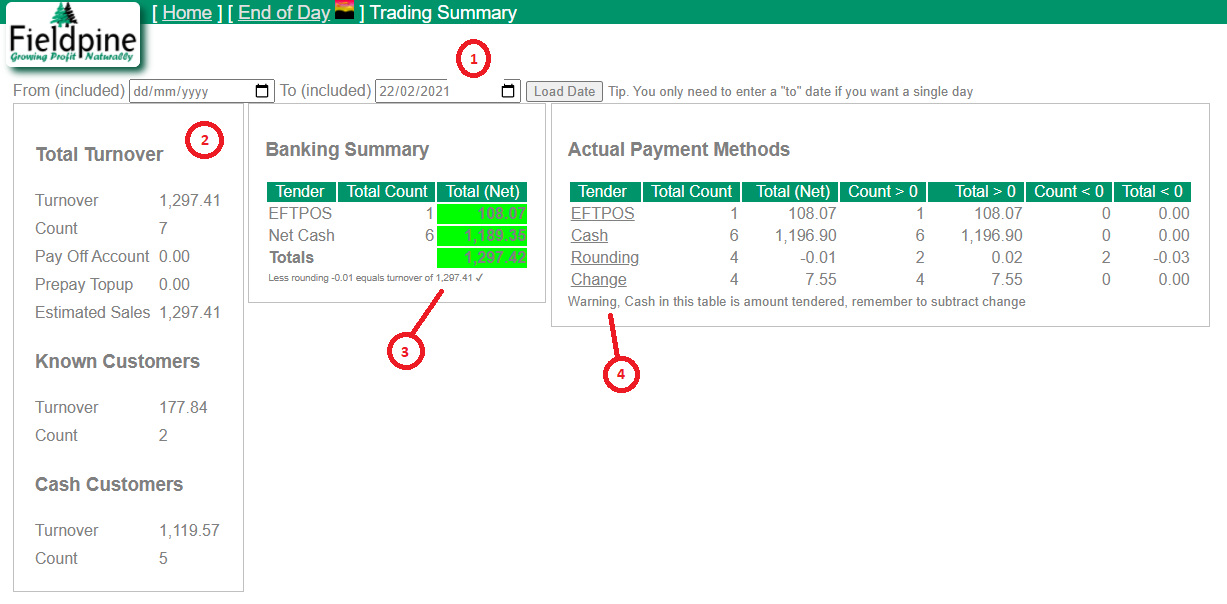
Further down the report, totals by store and lane are displayed
- The first summary shows totals by each store, there are two parts, the actual totals and the combined totals. Combined totals are net cash, while actual totals break out rounding/change etc. This summary can be displayed horizontally (as shown) or vertically if you have a large number of stores.
- The second summary shows totals by each lane. These totals should match any EOD performed in PosGreen itself.
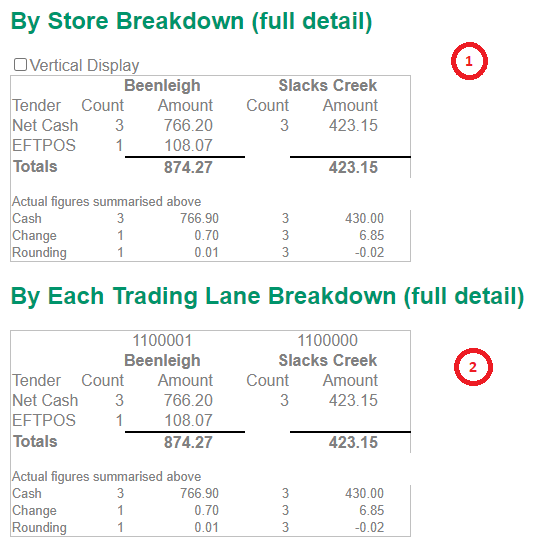
User Training Notes
- The totals for the trading summary are all available as Excel formulas. Some retailers create an Excel spreadsheet that opens and calculates information similar to the above, but allowing additonal reports to to be included as well. A common example is to record the total of specific products.
