Capture Random Photographs
Staff can now use iPads/tablets and mobile phones that are used instore to capture random photographs. These might be used for recording business process, or teambuilding. Captured photographs are placed in a gallery, and can be searched by purpose, date and any comments.
- To capture a random photograph, there is a link "Take Photo" on the main menu in the experimental section. It will move from here at some stage
- To view the gallery, there is an option under "general reports"
- For sites that have their own custom reporting dashboard, a widget to cycle through recent "teambuilding" tagged photos will be available shortly.
- The gallery will also include photographs taken under "Scan 2 Receive" and "Price Check". Both of these are tagged differently and will not appear on the team building widget.
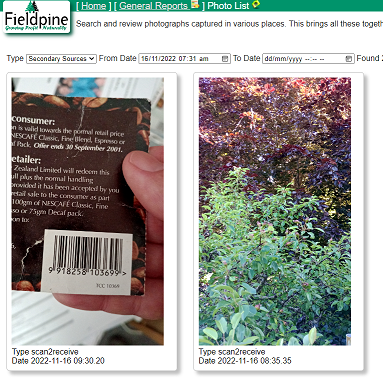
Issues
- To use cameras from a web browser, the web server must be running HTTPS. If you are running an inhouse Fieldpine server you may need
to configure this. See Implementing HTTPS
If you are using Fieldpine Online, then the server is already using HTTPS and there are no restrictions - Photographs do not flow from Stores to Head Office in a multi server configuration. This is likely to change shortly and photographs will replicate up.