Can the date on Purchase Orders be altered
Is it possible to have the date on a purchase order set to sending date rather than creation date? They currently create purchase orders a couple of days before the first of the next month and would like to have them dated on the first. Purchase orders are created early as it fits staff availability, but they would like to hold them until the next month in order to maximise credit terms.
Default Operation
The date displayed on a purchase order is the entry date, or date the purchase order was created.
Changes from 22 Nov 2022
When on the purchase order management screen, the view order option now lets you:
- See and potentially change the date of the purchase order. The ability to change the date depends on system configuration. (See settings, stock control) If you do not change the setting, the default is to lock the date to the PO creation date.
- You can schedule a PO to be automatically emailed. This has been blocked temporarily while final testing is performed, but will be active shortly.
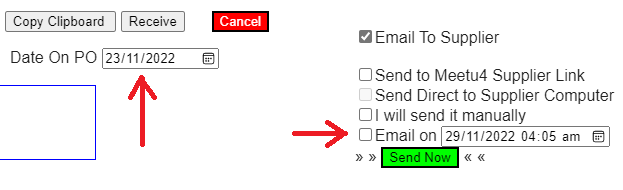
The new date is called the "display date" for the purchase order and can be shown on the Purchase order list like any other column.
Existing purchase orders will not actually display this new date if you change it. That is because the purchase order definition explicitly uses "entry date". Therefore, if you enable users to change the date, you must also change your purchase order template to use "displaydt" rather than "entrydt" How this works may change shortly.