Unlimited Customer Comments
Customer record have a free form comments field that is restricted to around 120 characters. Site would like to enter unlimited comments on a per customer basis as they are importing from a different POS system that has a single unlimited comments field.
Default Configuration
All new installs should automatically receive unlimited comments.
Existing sites can optionally choose to have unlimited comments or not.
Fieldpine allow the use of "contact log" for customers, which is a diary like recording of comments. This may suit some environments, rather than using an unlimited chunk of text
Enabling Unlimited Comments
To enable unlimited comments, first ensure your Version is P285 or higher. Then from the main menu, select "Operations Monitoring", and then "Quickcode". Note, you must enter this quickcode into the browser page as shown, it is not a Pos front counter Quickcode.
In the screen that appears, type "customers unlimited comments" as shown and press execute. When done, you will see a message "Changes Requested..."
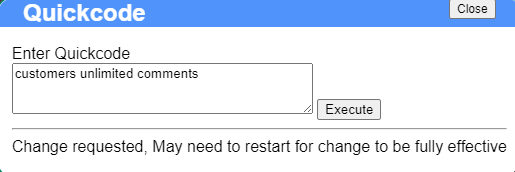
Some systems may see some side effects:
- Fieldpine reports may not expect very long comment strings so might mis format etc. We will correct these as we become aware of them
- Site specific reports and customisations may not expect very long comment strings so might mis format etc. You will need to arrange to correct these
- Computers that are not using SSD drives and have large numbers of customers, say 1 million plus, might see a slight performance impact.
- Depending on your configuration, you may no longer be able to search for customers by scanning comments. This is rarely used anyway
- "Unlimited" is dependent on your underlying database, for most sites this will mean millions of characters, except potentially those using cloud based databases such as SQL/Server, which impose limits on "varchar(MAX)". Technical, and most likely only to impact corporate environments with IT teams.